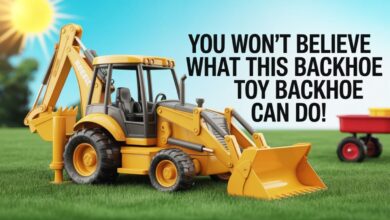What Does git add -a Really Do? A Developer’s Guide

Introduction
In the world of Git, commands can often be cryptic and case-sensitive. A common point of confusion among beginners and even some intermediate users is the command git add -a. While it seems like a natural extension of Git’s command syntax, it actually doesn’t exist in Git’s official documentation. In this guide, we’ll clear up the myths, show the correct alternatives, and help you master Git’s staging capabilities.
What is the git add Command?

The git add command is used to stage changes. This means you are preparing your files to be committed. When you run git add, you’re telling Git which changes in your working directory should be tracked in the next commit.
What is git add -a?
Simply put, git add -a is an invalid command. Git will return the following error:
error: unknown switch `a’
Users often confuse git add -a with either git add -A or git commit -a, which are both valid but serve different purposes.
git add -A
Stages all changes, including new, modified, and deleted files.
git commit -a
Automatically stages and commits changes to tracked files (but skips untracked files).
What You Might Have Meant
If you’re trying to stage all changes (new, modified, and deleted), use:
git add -A
To commit changes to tracked files:
git commit -a -m “your message”
Common Use Cases

How do I add a file to Git?
git add filename.txt
This stages the specified file.
How do I add code to Git?
You can stage files using git add and then commit them:
git add .
git commit -m “Added new code”
How do I add a folder to Git?
git add folder name/
Git will recursively add files in the folder.
How to git add specific files?
git add file1.js file2.css
Only these files will be staged.
Best Practices for Staging Files
| Task | Recommended Command |
| Stage everything | git add -A |
| Stage current directory only | git add . |
| Stage tracked changes only | git add -u |
| Commit tracked changes directly | git commit -a |
Error Handling and Troubleshooting
What happens if I type git add -a?
You’ll get:
error: unknown switch `a’
What to do instead:
Use git add -A or git commit -a depending on your goal.
FAQs
What does the add command do?
It stages file changes for the next commit.
What is the command user add?
This is unrelated to Git; it’s a Linux command to add new users.
Why use git add and commit separately?
It gives you control over what changes to include in a commit.
How do I add GitHub to Git?
You add a remote:
git remote add origin https://github.com/user/repo.git
How do I add Git to my PATH?
Add the Git binary path to your system environment variables.
What is git remote add?
Links a remote repository (like GitHub) to your local repo.
How do I add Git to my command line?
Install Git and ensure it’s in your system PATH.
How do I remove a file from git add?
git reset HEAD filename.txt
How to use Git?
Install Git, initialize a repo with git init, and begin tracking changes.
Should I use git add . or git add -A?
Use git add -A to include deletions. git add . won’t catch deleted files.
How to add a package to Git?
Make sure the package is not in .gitignore, then use git add package_name
How to pull the Git command?
You probably meant to say: “How do I pull changes?”
git pull origin main
How to add a Git repository?
Use git init to create one locally or git clone to get a remote copy.
How do I add origin to Git?
git remote add origin https://github.com/user/repo.git
How to git init?
git init
Creates a new Git repository.
How to git add all files?
git add -A
How do I add a branch to GitHub?
Create a branch and push it:
git checkout -b new-branch
git push origin new-branch
How to clear git add?
git reset
How do I add a custom command in Git?
Use Git aliases:
git config –global alias.co checkout
How to git log?
git log
What is the git command to add a branch?
git branch new-branch
How to git push?
git push origin main
What is git pull?
Fetches and merges changes from a remote repo.
How to git add all untracked files?
git add .
How to save changes in git?
Stage and commit them:
git add .
git commit -m “Save point”
How do I commit to git?
git commit -m “Your message”
How do I add all files in git except one?
git add .
git reset filename.txt
How do I add an empty folder to git?
Git doesn’t track empty folders. Add a .gitkeep file inside it.
How do I undo a git add?
git reset HEAD filename.txt
How do I force add a file in git?
git add -f filename.txt
How to create a branch in git?
git branch new-branch
Do you have to git add every time?
Yes, unless you’re using git commit -a for tracked files.
What is the git clone command?
git clone https://github.com/user/repo.git
How to add git in Linux?
Use your distro’s package manager, e.g., sudo apt install git
How to add git to a directory?
Navigate to the directory and run:
git init
How to install Git extensions on Linux?
sudo apt install git-extras
What does git add files mean?
It stages the files to be included in the next commit.
Why git add?
To control what gets committed.
What is a git branch?
A pointer to a specific commit. Useful for parallel development.
What is the git add dot command?
git add .
It stages all files in the current directory.
What is the difference between git add and git add?
Likely a typo; git add -A vs. git add . is the actual comparison.
Can I use git add?
Yes, it’s a core command for staging files.
How to use a git file?
You track and version it using Git commands.
How to use gitignore?
The .gitignore file allows users to add file and folder patterns which prevent those items from being tracked by Git.
How do I remove a file from a git add?
git reset HEAD filename.txt
Conclusion
A command named git add -a appears valid but Git software does not support such a command. The incorrect command input of git add -a occurs frequently because users probably intended to enter git add -A or git commit -a. Proper usage of Git commands becomes crucial for effective workflows since learning their distinctions remains essential. Using correct syntax together with proper behavior will clear up confusion while maintaining a neat and organized project history
SEE MORE INFORMATION BY CLICKING HERE Buzznewsdaily