Sound Lettering: The Secret Design Trend Taking Over 2025
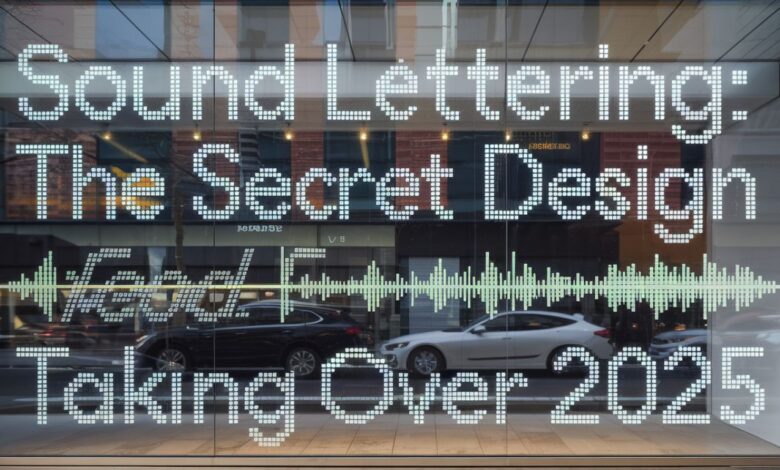
Introduction
In today’s rapidly evolving digital world, a powerful new trend is reshaping how we communicate visually and audibly: sound lettering. This creative technique combines dynamic typography with compelling audio elements to deliver a richer, more immersive experience. Brands, marketers, educators, and designers are already jumping on this movement, and 2025 is shaping up to be the year sound lettering becomes mainstream.
In this guide, you’ll discover everything you need to know about sound lettering, from what it is to how you can use it to captivate your audience and stay ahead of the creative curve.
What is Sound Lettering?
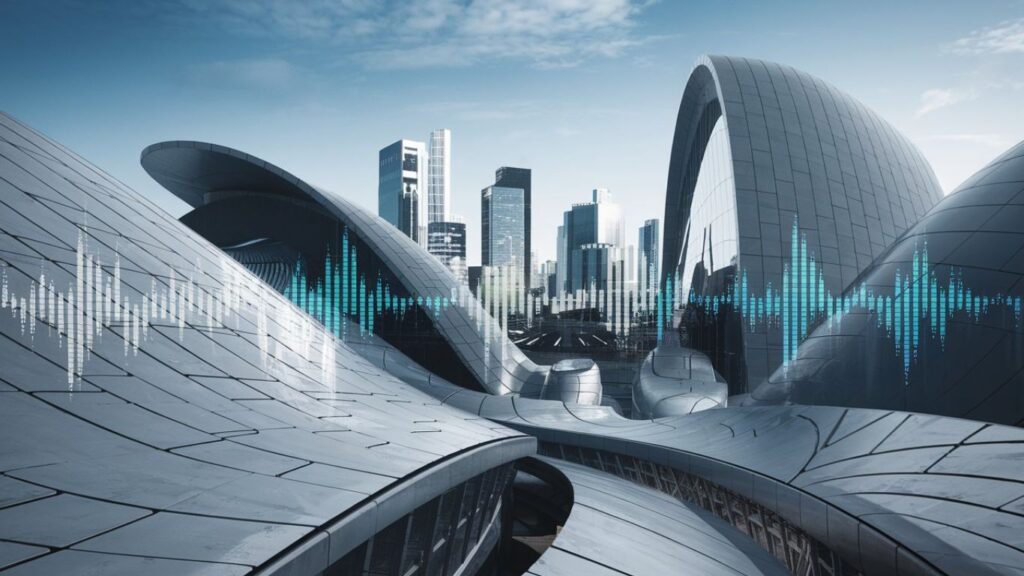
Sound lettering is the art of pairing typography with sound to create multi-sensory designs. Instead of static text, you experience animated words that synchronize with specific sounds, making the message more impactful. Unlike traditional typography, sound lettering creates a deeper emotional connection by engaging both sight and hearing.
Imagine watching a text animation where the word “Boom!” explodes with a deep, thunderous sound or the word “Whisper” floats onto the screen accompanied by a gentle breeze. That’s the magic of sound lettering — it turns simple words into unforgettable experiences that stimulate multiple senses at once.
This technique doesn’t just add flair; it enhances storytelling, strengthens emotional impact, and increases viewer engagement. As users become increasingly desensitized to traditional digital content, sound lettering offers a refreshing and effective way to grab — and keep — attention.
The Origins and Evolution of Sound Lettering
Early Beginnings
The concept of combining motion and sound isn’t new. Sound lettering traces its roots back to kinetic typography — the animated text styles seen in classic movie credits, early television ads, and music videos. Visionary motion designers quickly realized that adding carefully timed sounds could make textual messages feel vibrant and emotionally charged.
Some of the earliest examples can be traced to opening sequences of blockbuster films in the late ’90s and early 2000s, where impactful music and sound effects brought the movie’s tone to life even before the story began.
Growth in Digital Media
As digital technology evolved, so did the tools for creative expression. Software like Adobe After Effects and Final Cut Pro enabled creators to sync audio and animated text with unprecedented precision. Platforms such as YouTube and Instagram popularized short-form video content, giving rise to even more demand for visually and audibly stimulating media.
Over the past decade, brands like Nike, Netflix, and Apple have experimented with audio-visual text elements in their ads, paving the way for sound lettering to emerge as a distinct and powerful design trend.
Why Sound Lettering Matters
Emotional Engagement
One of the primary reasons sound lettering is so impactful is its ability to engage multiple senses simultaneously. Studies show that when people receive information through both sight and sound, retention rates soar by up to 70%.
By combining these sensory inputs, sound lettering creates emotional connections faster than static visuals alone. It can make an audience feel excitement, nostalgia, urgency, or tranquility within seconds, leading to deeper engagement and lasting impressions.
Branding Power
In a saturated market where consumers are bombarded with content, brands are desperately searching for ways to stand out. Sound lettering offers a unique opportunity to create memorable, emotionally resonant touchpoints.
For example, Netflix’s iconic “ta-dum” sound, now paired with a quick animated logo, is recognized worldwide. Imagine giving your brand a voice and movement simultaneously — that’s the potential sound lettering holds.
Beyond logos, brands are integrating sound lettering into website landing pages, product launches, and even customer onboarding experiences to establish deeper brand loyalty.
Popular Applications of Sound Lettering
Sound lettering is being adopted in many exciting and innovative ways:
- Advertising: Eye-catching social media ads that blend catchy music or sound effects with animated typography to grab user attention.
- Branding: Developing signature animated sound logos that leave lasting impressions.
- Educational Content: E-learning platforms now use animated sound-text combinations to enhance information retention.
- App and Website Design: Dynamic onboarding experiences and micro-interactions that use sound cues to guide users intuitively.
- Event Promotions: Virtual event teasers that use sound lettering to build hype and anticipation.
The versatility of sound lettering means its applications are nearly limitless — from mobile games to healthcare apps and digital storytelling projects.
How to Create Sound Lettering: A Step-by-Step Guide
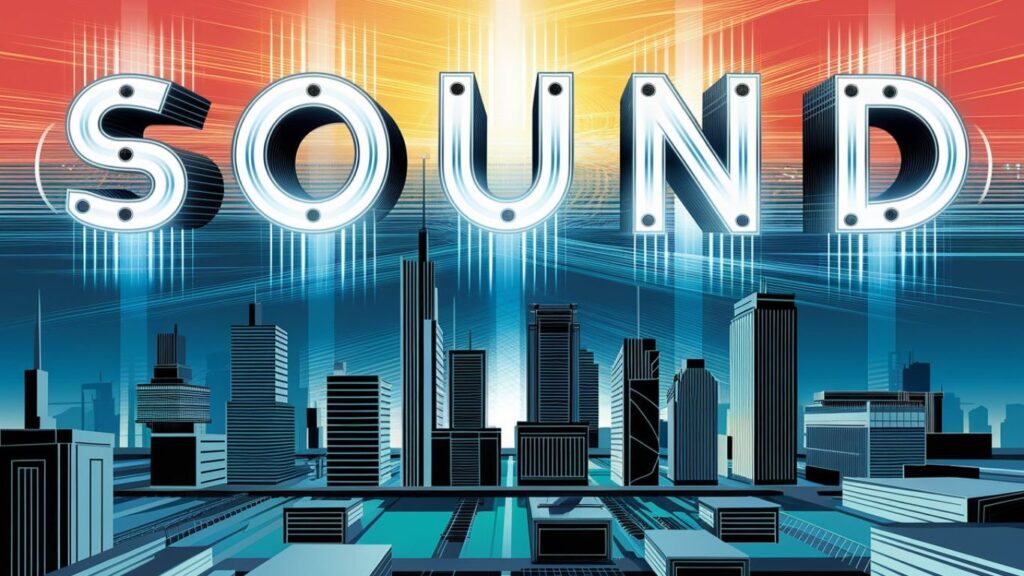
Step 1: Conceptualize Your Message
Before touching any design software, clarify the story or emotion you want to deliver. Consider your audience: What do you want them to feel? Energy? Calm? Curiosity?
Sound lettering is only as strong as the narrative behind it. Spend time crafting a solid concept.
Step 2: Design Your Lettering
Use design tools like Adobe Illustrator, Photoshop, or even Canva to create your base typography. Choose fonts, colors, and styles that align with your intended emotion.
Pro tip: Bold, sans-serif fonts work great for energetic messages, while elegant serif fonts are better for softer, more nostalgic tones.
Step 3: Animate the Text
Move to animation tools like After Effects to bring your text to life. Pay attention to speed, timing, and motion styles. Should your text bounce, fade, explode, or glide?
Animation should mirror the emotion of your message, enhancing rather than distracting from it.
Step 4: Integrate Sound
Select or create sound effects that complement your animated text. Tools like Audacity, GarageBand, or premium libraries like Epidemic Sound offer a wealth of audio clips.
Ensure that your chosen sounds naturally amplify the message you want to send — subtle swishes for gentle transitions, deep rumbles for dramatic entrances, and so on.
Step 5: Sync Sound and Animation
Precise synchronization is crucial. Your audio should match the moment the text animates, emphasizing important beats and transitions.
Preview your work multiple times, adjusting timing by milliseconds if necessary. Even a small misalignment can break immersion and lessen emotional impact.
Common Mistakes to Avoid
Overloading the Design
Keep it simple! It’s tempting to layer tons of effects, but cluttered sound lettering becomes chaotic and confusing. Focus on a few strong elements instead of overwhelming your audience.
Poor Sound Choices
A mismatch between text style and sound can create an awkward, disjointed experience. Always test different sound options to find the most harmonious fit.
If your animation feels off despite looking good visually, the problem is often in the audio choice.
Ignoring Mobile Optimization
Most users will experience your content on mobile. Always design for smaller screens, compress your audio properly, and ensure that both animation and sound perform well on limited bandwidth connections.
Preview your final project on various devices before publishing.
Expert Tips to Master Sound Lettering
- Use subtlety: Sometimes a soft background sound has more impact than loud, obvious noises.
- Experiment with sound-text pairings: Unexpected combinations can create delightful surprises for viewers.
- Stay consistent with your brand: Ensure that both your sound effects and visual style align with your overall brand voice.
- Master timing: Even a delay of a few milliseconds can make your sound lettering feel off. Crisp synchronization is critical.
- Leverage psychology: Different sounds evoke different emotions — use this to your advantage to guide how your audience feels.
Future of Sound Lettering

The future of sound lettering is incredibly exciting. As AI, AR, and VR technologies advance, we’ll see sound lettering evolve from screens into real-world environments.
Imagine walking down a street with AR glasses and seeing restaurant signs animated with enticing sounds, or flipping through a digital magazine where headlines “speak” to you.
Brands that start mastering sound lettering now will lead the way in creating immersive, memorable experiences in tomorrow’s digital and physical landscapes.
FAQs About Sound Lettering
What exactly is sound lettering?
Sound lettering is the creative technique of pairing animated text with synchronized sound effects to create richer, more engaging visual and auditory content.
What tools do I need to create sound lettering?
You’ll need a graphic design tool like Illustrator, an animation tool like After Effects, and an audio editing tool like Audacity or GarageBand.
Is sound lettering expensive to implement?
Not necessarily! Many free or affordable tools exist, and even basic setups can produce compelling results if executed creatively.
Can sound lettering work on social media?
Absolutely! Sound lettering is ideal for dynamic, attention-grabbing content on platforms like Instagram, TikTok, and YouTube.
How do I make sure my sound lettering works on mobile devices?
Design for small screens, optimize sound files for quick loading, and always preview animations on different devices before publishing.
Conclusion
Sound lettering isn’t just a fad — it’s the future of digital communication. By combining vivid visual design with resonant audio elements, you can create experiences that captivate both the eyes and the ears.
Whether you’re a business aiming to stand out, a creative professional striving for emotional impact, or an educator looking to deepen engagement, sound lettering is a skill that will elevate your work in 2025 and beyond.
Start experimenting today — and watch your words come alive like never before!
SEE MORE INFORMATION IN THIS LINK Buzznewsdaily




